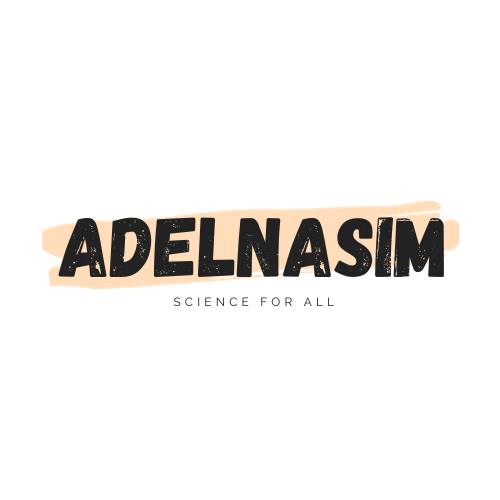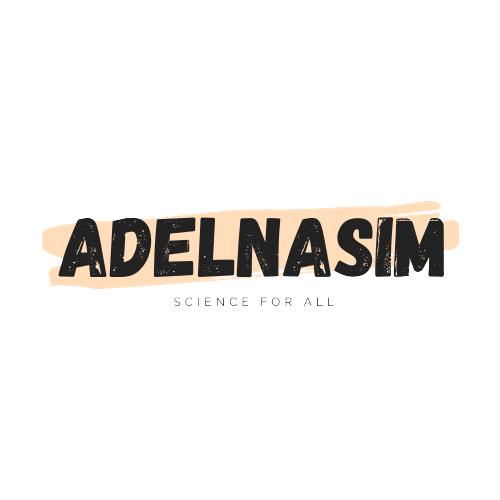Installing the Java Development Tools
Download Java Development Kit
To download Java Development Kit (JDK) for Java programming, follow these steps:
- Open your web browser and search for “download JDK for Java” on Google. Visit the official Oracle website because Java is owned by Oracle. You’ll be directed to the Java SE Downloads page.
- On the Java SE Downloads page, choose the JDK version that corresponds to your operating system. Options are typically available for Windows, macOS, and Linux.
- Accept the Oracle Technology Network License Agreement for Oracle Java SE to proceed with the download. Read through the terms and conditions and accept them if you agree.
- Click on the download link to start downloading the JDK installer file. The file format will be .exe for Windows, .dmg for macOS, and .tar.gz for Linux.
- Once the download is complete, locate the downloaded installer file and run it. Follow the on-screen instructions to install the JDK on your system.
Setting up development environment
Now, to set up your development environment:
- Download an Integrated Development Environment (IDE) for Java. Again, perform a Google search for “IDE for Java” and consider downloading Apache NetBeans, which is a user-friendly IDE for Java development. If you don’t want to download the ide you could work with us right now with an online compiler and we recommend ideone.com.
- Search for “download NetBeans for Java” on Google. Look for the Apache NetBeans release and download it.
- Once the download is complete, you can find the downloaded NetBeans IDE on your device. Navigate to the “Start” menu and click on it to open the NetBeans IDE.
- To start your first project in NetBeans, click on “File” > “New Project” > “Java” > “Java Application”. Choose a name for your project (e.g., “FirstProject”) and select your desired location. Click “Finish” to create the project.
- In the project window, navigate to the “Source Packages” folder. Right-click on the folder’s content and select “New” > “Java Class”. Name the class using capital letters for each word with no spaces (e.g., “NewClass”). Make sure the class name matches the name of the Java file. Click “Finish” to create the class.
By following these steps, you’ll have successfully downloaded and installed the JDK for Java development, set up the Apache NetBeans IDE, and created your first Java project. You’re now ready to start coding in Java!
Syntax Rules
Here are the rules of Java syntax:
- Reserved Words: Certain words in Java are reserved for specific purposes and cannot be used as identifiers (e.g., class, public, static). These words are known as reserved words or keywords and are highlighted in blue.
- Code Blocks: All code blocks in Java must be enclosed within curly brackets {}. This includes class definitions, method definitions, loops, and conditional statements.
- Main Method: The starting point of a Java program is the main method. It must be declared as public static void main(String[] args) and should always be written as shown below:
public static void main(String[] args) { // Code goes here } - Semicolons: Semicolons (;) are used to terminate statements in Java. Every statement must end with a semicolon.
- Example Program:
public class MyFirstProgram { public static void main(String[] args) { System.out.print("Hello"); } } - The System.out.print() method is a function in Java that is used to display output to the console. Here’s a breakdown of its components:
– System: System is a class in Java’s java.lang package. It provides access to the standard input, output, and error streams of the system.
– out: out is a static member of the System class. It represents the standard output stream, which is typically the console or terminal where you see text output when running a Java program.
– print(): print() is a method of the out object. It is used to display text or other data on the standard output stream without advancing to the next line. Whatever is passed as an argument to the print() method will be displayed on the console.
For example:System.out.print("Hello");This line of code will display “Hello” on the console.
- Case Sensitivity: Java is case-sensitive, meaning that uppercase and lowercase letters are treated as distinct. For example, “hello” and “Hello” are considered different identifiers.
Types of Errors
In Java, errors can generally be categorized into three main types:
- Syntax Error: Syntax errors occur when the rules of Java syntax are violated. These errors are detected by the compiler during the compilation process. Common syntax errors include misspelled keywords, missing semicolons, and incorrect use of operators. Syntax errors prevent the program from being compiled successfully.
- Runtime Error: Runtime errors, also known as exceptions, occur during the execution of a program. These errors occur when unexpected conditions or situations arise while the program is running. Common examples include dividing by zero, accessing an array element out of bounds, and attempting to use a null object reference. Runtime errors cause the program to terminate abruptly unless they are handled using exception handling mechanisms such as try-catch blocks.
- Logical Error: Logical errors occur when the program does not produce the expected output due to incorrect logic or algorithmic errors in the code. Unlike syntax errors and runtime errors, logical errors do not cause the program to terminate or produce error messages. Instead, they result in incorrect behavior or output. Debugging logical errors often involves careful analysis of the code’s logic and algorithm to identify and fix the underlying issue.